Google friend connect service have provided us a very user friendly comment box in order to help webmaster to more understand their visitors. This comment box is not only free of charge, all comments can also be moderated my webmaster to avoid spam. I feel very sad about my friends who have be spam just because using free comment box which do not allow webmaster to moderate their comments. Thanks again to our big provider, Google, here.
All you need to do is log in or register an account at http://www.google.com/friendconnect. Then, add your site and click Gadgets. Next, click the "Comments" as illustrated below to get your HTML code as usual.
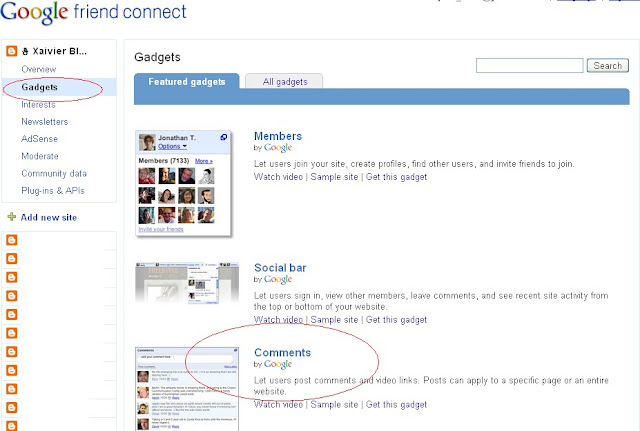
After adding the Comments box to your site, click "Moderate" then click "Comment moderation" as illustrated below. Change the moderation style to "Approve prior to display" to moderate your comments every time before it is visible to other visitors.
I hope this tips will help all the webmaster to avoid spam comments and save money in the same time.
Reference: http://www.google.com/friendconnect
All you need to do is log in or register an account at http://www.google.com/friendconnect. Then, add your site and click Gadgets. Next, click the "Comments" as illustrated below to get your HTML code as usual.
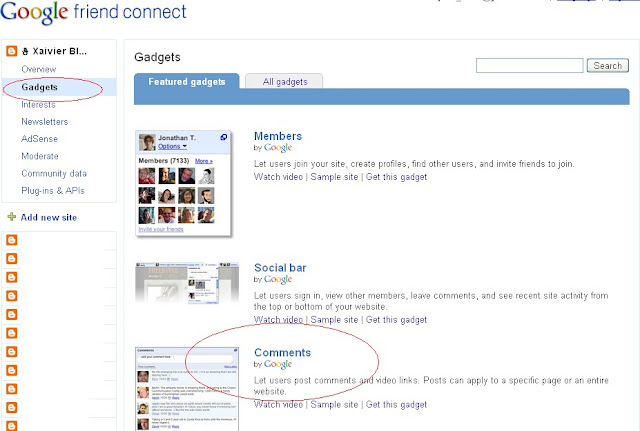
After adding the Comments box to your site, click "Moderate" then click "Comment moderation" as illustrated below. Change the moderation style to "Approve prior to display" to moderate your comments every time before it is visible to other visitors.
I hope this tips will help all the webmaster to avoid spam comments and save money in the same time.
Written by: Xaivier Chia
|
|


 : I hope you will find some useful information from this sharing. If so, feel free to share it with your friends now.
: I hope you will find some useful information from this sharing. If so, feel free to share it with your friends now.
1 comment:
been here...nice blog here..very informative
Post a Comment